Hello again! If you recall from my last post, the schedule this week is to fix the issues in northbridge/via and southbridge. However, Coverity is going through a major internal upgrade, and so the issue tracker has been offline all week. Luckily though I was able to fix most of these issues last week, so assuming the upgrade finishes soon I won’t be behind schedule. In the mean time, I decided to try flashing coreboot onto my T500, since the last component I was waiting for arrived last week. Here is a little mini-guide to my (sometimes harrowing) flashing experience.
Supplies
- ThinkPad T500
- BeagleBone Black
- 5V 2A power adapter for the BBB
- Jumper Wires
- Pomona 5252 Test Clip
- Atheros AR9462 Wireless Card
Updating the EC
It is generally recommended to update the embedded controller firmware before flashing coreboot, which can only be done during a Lenovo BIOS update. (Unlike Chromebooks, ThinkPads unfortunately do not have open source EC’s.) I was able to find a copy of the latest BIOS on the Lenovo EOL Portal, and attempted to perform an update … which froze and crashed halfway through. Uh oh. This is OK, as long as I don’t restart the computer I can just try flashing it again, right? Wrong! The next time I tried it Windows ran into a fatal error and decided to force a restart for me (gah!). Upon booting it up again, I was met with absolutely nothing, because the screen wouldn’t even turn on. More than a little concerned that I had bricked it, I searched through online forums until I stumbled across the Crisis Recovery tool. Apparently, old ThinkPads have a method to force-update the BIOS from an external USB stick or floppy (if you have one of those lying around). The recovery tool had to be run in Windows XP Service Pack 3 emulation mode, and seemed to format the USB correctly. My ThinkPad wasn’t so impressed, and obstinately refused to recognize the stick. As a last hope, I asked around on IRC what to do, and Nico Huber informed me that the ThinkPad was likely not dead, and that I could just proceed with flashing coreboot anyway. Well, here goes nothing.
Building Coreboot
So we’re going to flash coreboot, but what options do I pick when compiling it? I scoured around the internet to find tutorials for flashing coreboot onto a T500 and other related ThinkPads, but they all recommended different options, sometimes contradictory. Hmmmm. Once again going back to IRC, Angel Pons helped me configure a very minimal build.
General setup ---> [*] Use CMOS for configuration values
---> [*] Allow use of binary-only repository
Mainboard ---> Mainboard vendor ---> Lenovo
---> Mainboard model ---> ThinkPad T500
Devices ---> Display ---> Linear "high-resolution" framebuffer
Now, the T500 is a very special laptop, in that it can run coreboot without any binary blobs at all. However, I decided to enable microcode updates anyway, since they provide important stability improvements (like not crashing). This laptop also comes with an Intel ME which can be completely wiped, but I decided to leave that for later. (Now that I know coreboot works, there will be a follow-up post in several weeks when I do that.)
Disassembly and Flashing
Like most laptops, the flash IC of the T500 is locked from the factory, and requires an initial external flash to install coreboot (afterwards, subsequent flashes can be done internally). This requires disassembling the laptop to access the SOIC-16, which is buried in the bowels of the T500 case and requires a complete tear-down to access. The Libreboot T500 page gives you a feel for the amount of work required to extract the motherboard, which along with the hardware maintenance manual I referred to extensively.

With the motherboard extracted from the case, the next step is to attach the Pomona 5252 to the SOIC-16 and jumper it to the BBB, which was all made very easy by this X200 guide. Somewhat blithely following the previous guide, I set up an old ATX PSU to provide 3.3v to the flash chip. However, whenever I connected it to the test clip, it would always power itself off. Strange. Going back to IRC, Nico informed me that this is in fact A VERY BAD AND DANGEROUS THING TO DO. THE INTERNET IS LYING – DO NOT USE AN ATX PSU, YOU COULD FRY YOUR MOTHERBOARD! Oops. After puzzling over how to provide enough power to the chip without the PSU, Patrick Rudolph chimed in that a) the T500 motherboard is basically indestructible (whew!), and b) the flasher itself should be able to provide enough power. Hooking the 3.3v cable into the BBB instead, I tried reading the flash chip.
$ flashrom -p linux_spi:dev=/dev/spidev1.0,spispeed=512 (a bunch of output that I forgot to write down)
It works! Even with a bricked Lenovo BIOS, it is still recommended to keep a backup, so next we read the old factory ROM.
$ flashrom -p linux_spi:dev=/dev/spidev1.0,spispeed=512 -r factory.rom
Do this three times with three distinct images, and compare their SHAsums to make sure they are all identical (otherwise the connection might be faulty). If they all match, keep one as a backup.
Now the moment of truth: writing coreboot.
$ flashrom -p linux_spi:dev=/dev/spidev1.0,spispeed=512 --ifd -i bios -w coreboot.rom
Note that because I left the ME as-is, it is important to only flash the BIOS region, not the entire chip.
Reassembly and Testing
Sadly, no instant gratification here – I had to reassemble half the laptop before I could test booting it up. However, after doing so and gingerly pressing the power button, I was greeted by the lovely SeaBIOS boot menu. It actually worked! Huzzah! Finishing reassembly, I replaced the factory Intel wireless card with an Atheros AR9462, which can run without any binary firmware. After installing Debian, I now have a laptop running completely free and open source software, all the way from the BIOS up (well, except for the ME, but I’ll fix that later).
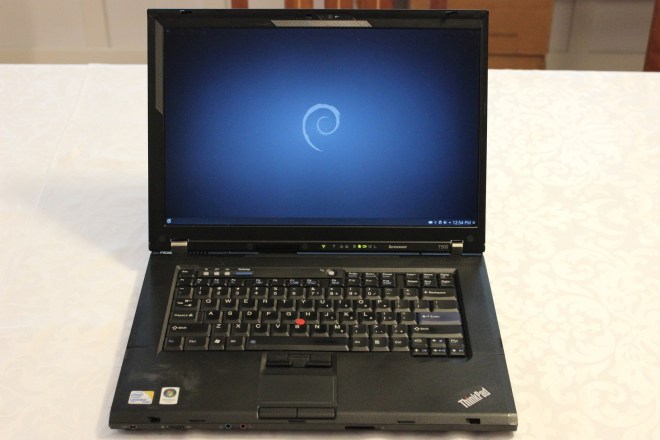
For the final icing on the cake, here is a fresh board status report for the T500. Many thanks to everyone who helped me in this process.

Congratulations!
I hope someday you will ready to flash and test your MBA. I wrote a tool for internal flashing: https://github.com/gch1p/mmga but since it’s experimental you shoudn’t use it without ability to recovery externally.