Last week, I finalized my work on the PCI option ROM loader, which was the first part described in my initial proposal for this project. This consists of a filesystem loader for hybrid/UEFI option ROMs and a binary loader for x86 option ROMs.
Background information on PCI option ROMs
Option ROMs may contain more than one executable image; for example, a graphics card may have a legacy x86 option ROM for VGA BIOS support as well as a UEFI option ROM to support the UEFI Graphics Output Protocol. x86 option ROMs are raw 16-bit binaries. The entry point is stored as a short JMP instruction in the option ROM header; the BIOS will execute this instruction to jump to the entry point. In contrast, UEFI images contain an UEFI driver, which is a PE32+ binary. This binary can be (and frequently is) compressed with the EFI compression algorithm, which is a combination of Huffman encoding and the LZ77 algorithm.
Filesystem loader
The filesystem loader allows hybrid/UEFI option ROMs to be imported. It also transparently handles the extraction of compressed UEFI executables.
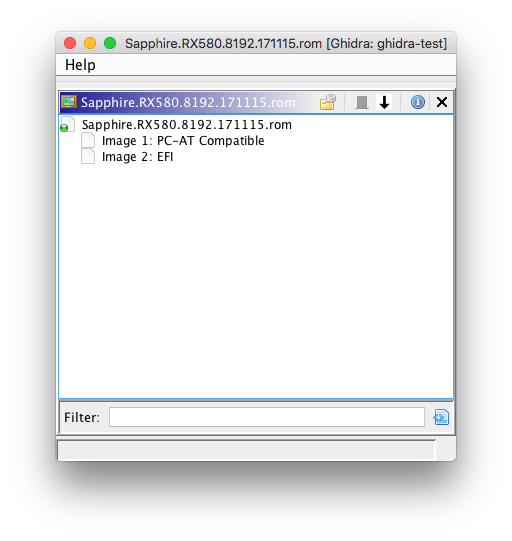
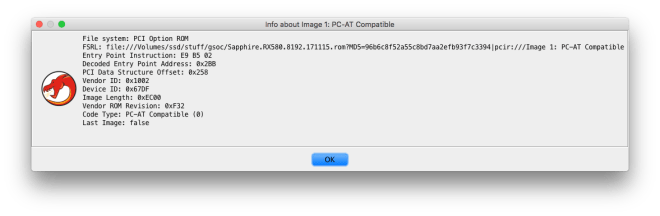
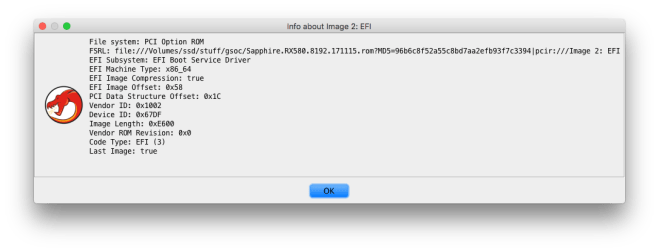
Initially, I attempted to write a Java implementation of the EFI Compression Algorithm for use in the FS loader, but ran into several issues when handling the decompression of certain blocks. I eventually decided to reuse the existing C decompression implementation in EDK2, and wrote a Java Native Interface (JNI) wrapper to call the functions in the C library.
With the FS loader, UEFI drivers in option ROMs can be imported for analysis with Ghidra’s native PE32+ loader.
x86 option ROM binary loader
This loader allows x86 option ROMs to be imported for analysis. Various PCI structures are automatically defined, and the entry function is resolved by decoding the JMP instruction in the option ROM header.
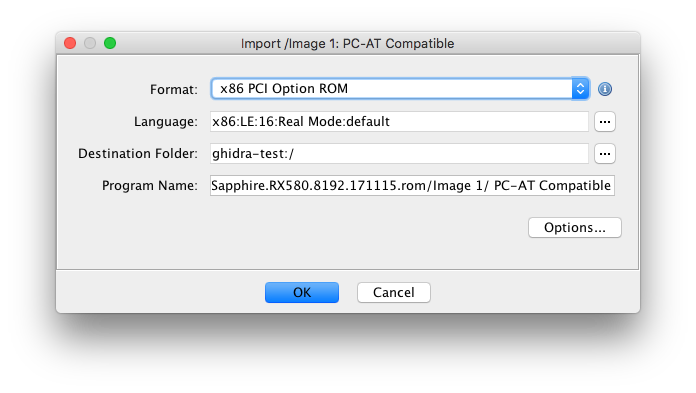
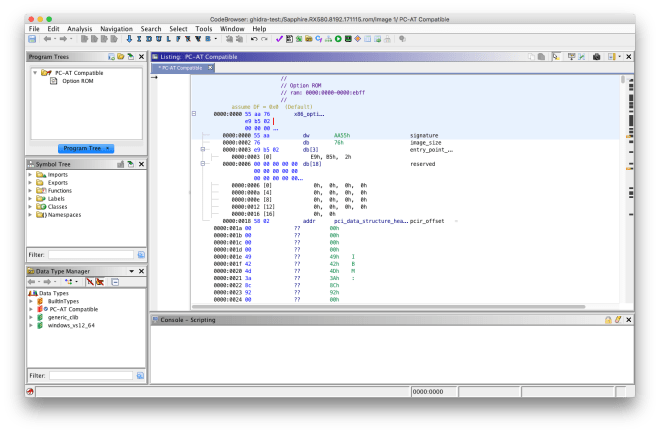
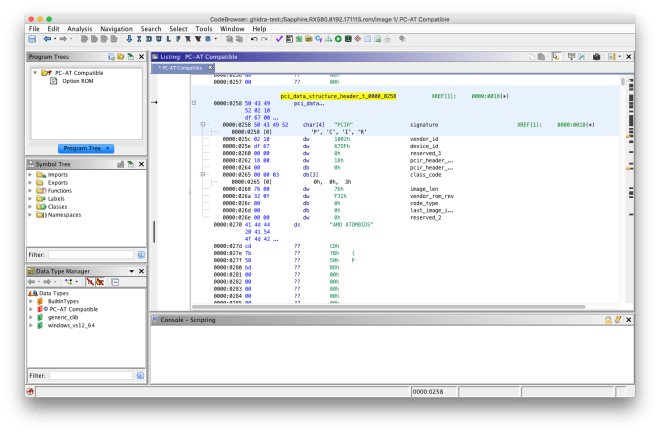
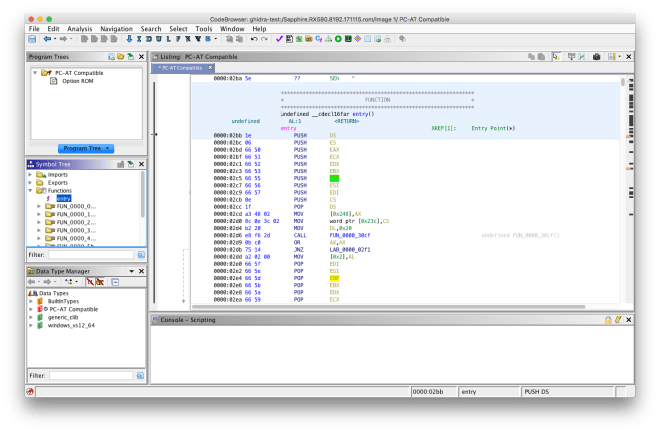
Plans for this week
I’ve started to work on filesystem loader for FMAP/CBFS (used by coreboot firmware images). After that, I plan on working on additional FS loaders for Intel flash images (IFD parsing) and UEFI firmware volumes.
As usual, the source code is available in my GitHub repository. Installation and usage instructions are included in the README; feel free to open an issue report if anything goes awry.
