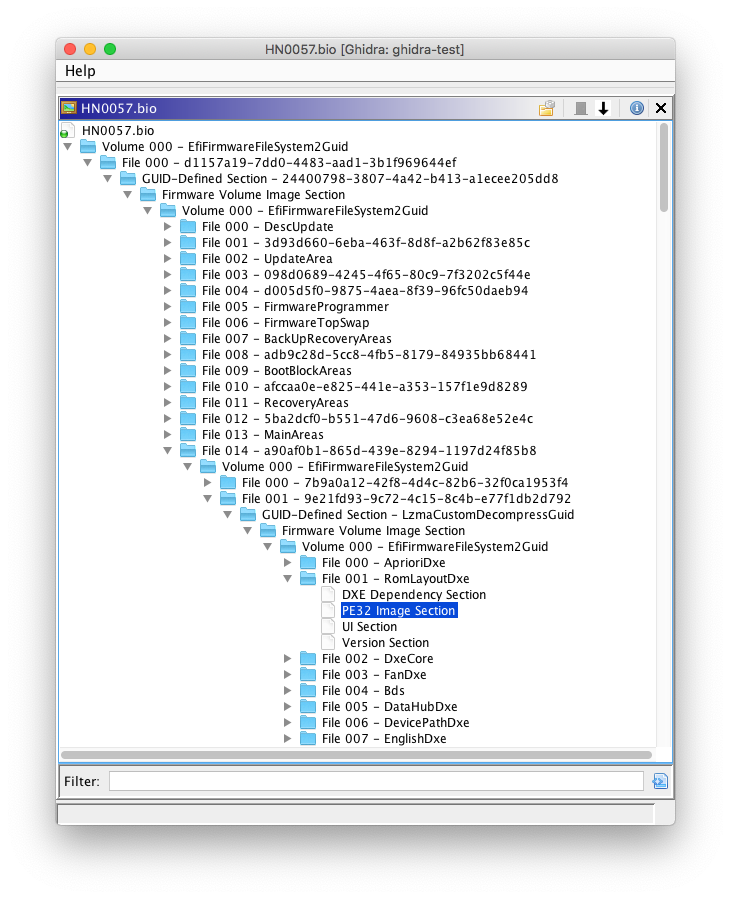Hello everyone. It’s been a few weeks since I’ve written my last blog post, and during that time I’ve been working on the FS loader for UEFI firmware images. This FS loader aims to implement functionality similar to UEFITool in Ghidra.
As described in the previous blog post, Intel platforms divide the flash chip into several regions, including the BIOS region. On UEFI systems, the BIOS region is used to store UEFI firmware components, which are organized in a hierarchy. This hierarchy begins with UEFI firmware volumes, which consist of FFS (firmware file system) files. In turn, these FFS files can contain multiple sections. Firmware volumes can also be nested within FFS files. This helpful reference by Trammell Hudson as well as this presentation from OpenSecurityTraining have some additional information regarding UEFI firmware volumes.
For example, a UEFI firmware implementation could have a firmware volume specifically for the Driver eXecution Environment (DXE phase). Stored as FFS files, DXE drivers within the firmware volume could consist of a PE32 section to store the actual driver binary, as well as a UI section to store the name of the driver.
So far, I’ve implemented basic firmware volume parsing in the FS loader; I’ve pushed this to the GitHub repository. Currently, this doesn’t handle FFS file or section parsing.
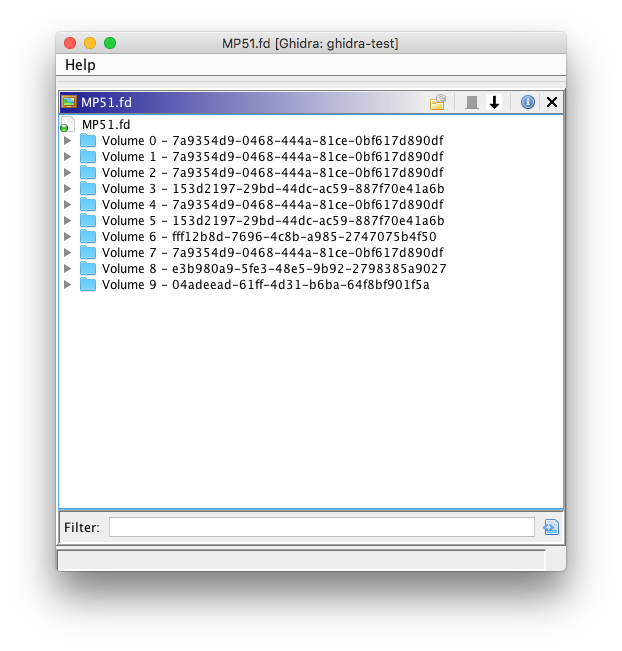
FFS file and section parsing is still a work-in-progress, but here’s a preview:
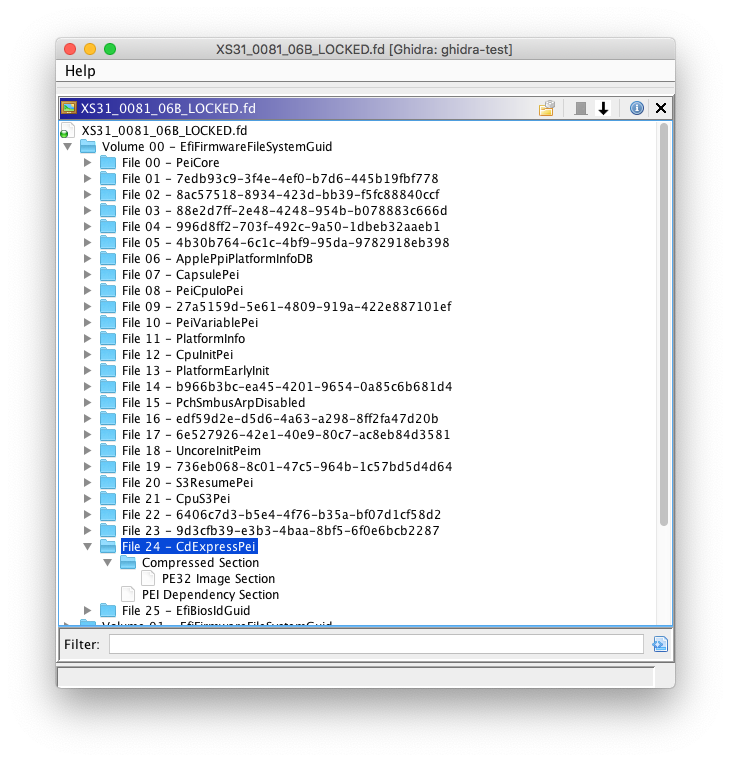
This is mostly complete, but there are still some nasty bugs related to FFS alignment that I’m working on fixing. My focus for this week is to finish up this FS loader.
Update (2019-07-19)
I have committed support for UEFI FFS file/section parsing in the GitHub repo. Please open an issue report if you encounter any issues with it (such as missing files/sections that UEFITool or other tools parse without issues).