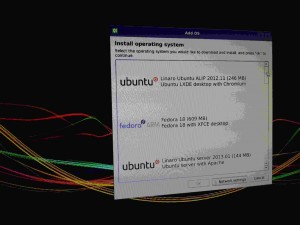As per the plan, we set out to investigate the decompression algorithm that is being employed. Mid-way through, we found something interesting that appealed to us. That was the payload loading process. In our existing architecture, we memory map the entire payload. The selfload()’s current API assumes the payload has already been memory mapped. That’s the bad assumption that needs to change. Even if we investigate and resolve the decompression algorithm, and get a pipelined architecture relying on smaller buffer size, still this mapping will cost resources. Hence this needs to be rectified before we go on the the decompression thingy. So we decided this is what we will be targeting.
I then spent some time trying to break the payload loading and see where we can put some map() saving efforts. Below shows some details of the process:
1. First we locate the payload. Here the process for stage loading happens where we have the following:
default_media->open()
Reading done. size = 24 bytes
Load entry 0x14440 file name (32 bytes)…
Mapping size is equal to 32
Found file:offset = 0x14478, len=95716
CBFS: Found file.
default_media->map(0x14478, 0x1761c)
Mapping size is equal to 95804
CBFS: located payload @ 7ec14298, 95716 bytes.
Thus we map the all the segments with this one big mapping.
2. Loading procedure begins by building the segment list (build_self_segment_list() does this) Here w.r.t. payload_segment_types, we check for proper destination address, file_size etc. After checking for the segment; we do simple aligning by pointing the prev and next pointers appropriately; to reach to the further places where to place the segment; and so on.
3. In load_self_segments() we run a simple for loop covering all segments. The loading that happens is
(i) A PAYLOAD_SEGMENT_CODE
–> Loading segment from rom address 0x7ec14298
code (compression=1)
New segment dstaddr 0x4a000000 memsize 0x39929 srcaddr 0x7ec142d0
filesize 0x175ac
(cleaned up) New segment addr 0x4a000000 size 0x39929 offset 0x7ec142d0 filesize 0x175ac
(ii) Next a PAYLOAD_SEGMENT_ENTRY
–> Loading segment from rom address 0x7ec142b4
Entry Point 0x4a000000
(iii) After this we come to load_self_segments()
First a bounce buffer is created: Bounce Buffer at 7ffcf000, 186192 bytes.
We have one segment that is worked upon; which is compressed hence ulzma(src , dest) reads it.
–>Loading Segment: addr: 0x000000004a000000 memsz: 0x0000000000039929 filesz: 0x00000000000175ac
Post relocation: addr: 0x000000004a000000 memsz: 0x0000000000039929 filesz: 0x00000000000175ac
using LZMA
After that one segment that we see on the logs it says
–> Loaded segments
Hence process complete. In essence we had only 3 segments.
Currently, I am working on a strategy on deciding how to modify the architecture of the API so as to conserve as much sram memory consumption as possible.